May 22, 2025 Azure Certification AI
My Azure AI-102 Certification Experience

I recently passed the Azure AI-102: Designing and Implementing an Azure AI Solution certification exam ,achieving the Microsoft Certified: Azure AI Engineer Associate, and I wanted to share my experience and some resources that helped me along the way.
🎖️ My Credentials to prove it.
The next day I had some more time and also passed the Microsoft Applied Skills: Build a natural language processing solution with Azure AI Language .
Experience
The test covers a huge amount of information and topics, requiring a lot of study time to get familiar with it. Azure AI is rapidly improving, so some training material out there was already out of date.
I was thankful to have some open time during work hours to study for the exam. I have a lot of experience talking Microsoft certifications over the last 18 years, but only knew of the AI world in Microsoft from the AI-900 and from catching presentations about Semantic Kernel every once in awhile. I ended up with about 60 hours total of studying and taking the exam over a week and a half.
The Microsoft Learn Plan was an excellent guide and I took the time to do several hands-on labs which were fun, showed me the code and hooking up to Azure AI Foundry.
There was a needed update to the test on April 30, 2025 . This changed the focus to Azure AI Foundry, which is a big change from the Azure AI Studio that it is replacing. Thankfully, I didn’t study too much on the older content, but it was still confusing at times wondering if a feature was in an AI Studio or Foundry.
Andrew Brown has a 13 hour Free Code Camp . His overall explanations were helpful, but his demos are all out of date. You can get good information here, but be prepared to skip the demos.
I had about 49 questions, some in a case study where you can’t go back to (mine was at the end, but you could get it at the beginning) and sets of questions that can’t be reviewed after completed. The questions are a variation of fill in the code blank with dropdowns, put in order the best steps to take.
The assessment inside of MS Learn took about 2 hours and felt real world. It’s free. They give you a VM and instructions in an “email”. Then you implement it and submit it for review. I’m going to try to do more of those to validate that I know how to apply this knowledge.
MS Build 2025
It’s been a few weeks since I took the exam and Microsoft Build 2025 is on it’s last day. The Keynotes and many sessions all are focused around AI. There is so much innovation and change that it’s hard to imagine what the future will bring for software engineering. We will see what is hype and what will stick. There have been a lot of interesting conversations at the office and on Teams. I’m glad to have this new knowledge and certification under my belt and hope to be apart of building some of the many agents that will be created and using the AI tools to help our clients.
Suggestions
Resources
I suggest starting with DecisionForest’s 12 minute introduction - Complete Guide to the AI-102 to get a flavor of the scope of this test. His overall topics are out of date with the exam refresh, but he gave me a realistic expectation when he said the AI-102 was “the most difficult of all of them”, even though he had a lot of experience and found it very difficult needing a lot of focus. He has some good test taking techniques as well.
Then review the high level topics with percentages in the Microsoft Learn Study Guide and identify what you need to spend more time on.
Then go through the Official AI Engineer Career Path from Microsoft. Take notes, try to note details and do as many labs as you can.
Think about the steps you would take to implement, when to use the correct tool for the job and how to do it with the least cost/work needed to achieve it.
Familiarize yourself with the Microsoft Learn Documentation site. Especially how to find relevant code samples. You can search this during the exam, but you have to manage your time well. I used it for the syntax detailed questions where I wasn’t sure. They have disable the ctrl+f find in page feature, so that slows you down. If you remember code details better than I do, all the better for you and you’ll have more time.
Schedule and Prepare
Schedule your exam as soon as you have some familiarity and have a clear path of time to study. I find this keeps me motivated and focused. We often recommend this to newer Engineers and each other at the office to keep moving forward. Go through the test setup from PearsonVue to verify your computer and network setup. Read the directions they give you to make sure all is ready.
When you are ready, take some practice exams. There is one on the Microsoft Learn Study Guide . We were able to get a MeasureUp exam through a certification voucher package deal. I took this practice a few times, noting what I missed and looking up from the links the provide in the answers.
Take the exam.
Relax, you’ve worked hard and now it’s time to pass this thing. Get there in plenty of time. I had to take a break in the middle (I’m thankful for that option), but left one unanswered accidentally. You can’t go back and review the questions you answered before you take the break, so plan for htat. All the stuff I expected, having MS Learn was helpful
The Proctor said I had a blurry background and I had to stop the test, then figure out how to turn off my Surface Front camera blur in Manage Camera. The test fired back up where I had left off, but that was some unnecessary stress.
Reflect
Hopefully you passed it. Take some time and celebrate 🥳, then reflect on what you learned. How will you apply this knowledge and share that knowledge. What else do you need to learn more deeply? How will you stay up to date?
If you didn’t pass, that’s ok. Write down what you were unsure of, make a plan for studying and schedule the re-take. You’ll get it.
Please consider using Brave and adding me to your BAT payment ledger. Then you won't have to see ads! (when I get to $100 in Google Ads for a payout (I'm at $97.66!), I pledge to turn off ads)
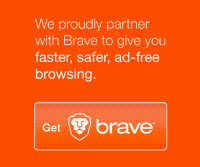
Also check out my Resources Page for referrals that would help me.
Use Swan Bitcoin to onramp with low fees and automatic daily cost averaging and get $10 in BTC when you sign up.